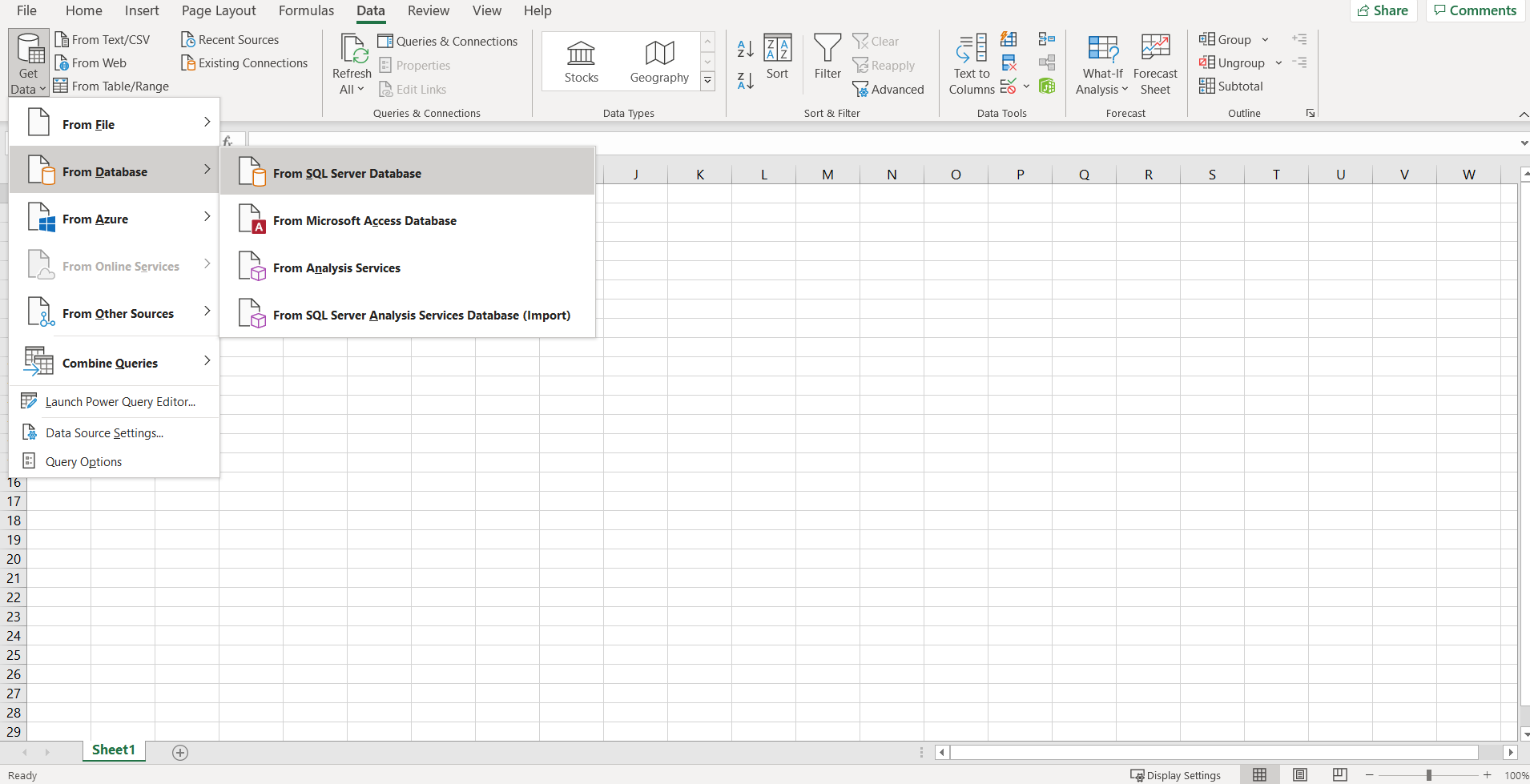
Old habits die hard. If your organization has data spread across multiple platforms and systems but still tracks data lineage manually in Excel, this is your guide on how to stop doing so and take full control over your data pipeline.
You will learn how to use MANTA’s platform to automate manual efforts surrounding lineage tracking, achieve accurate and up-to-date results, and turn data stored in Excel workbooks into a clear, comprehensive map of all data flows, dependencies, and transformations.
What Is Data Lineage?
Data lineage shows all the paths data takes through an environment and what happens to it at every stage, from its creation to its consumption. Data lineage also maps dependencies between data entities and is a core component of modern data stacks. Such a map allows organizations to tame data complexity, remain efficient, and avoid regulatory penalties.
Mapping Data Lineage in Excel
IT specialists and data engineers spend too much time manually tracking the changes that take place when data moves across the company systems from one report to another. This involves extracting metadata from SQL statements to form a picture of what happened where and when to the data arriving at a given point.
In today’s automated world, it seems antiquated to manually track lineage in Excel. This creates a number of risks: inaccurate data, incomplete data, missed stakeholder signatures, or missing audit trails for regulatory compliance. However, you can efficiently track and share your data lineage information by automating the process in Excel.
How to Retrieve Lineage for Microsoft Excel Workbooks Using MANTA
MANTA tracks data lineage in Excel, being able to read multiple sheets in a series of workbooks. MANTA can process XLSM and XLSX workbook files, including commonly adopted Excel conventions such as graphs and pivot tables. All the mapped objects are then connected to any relevant objects in the pipeline (such as upstream or downstream source database elements) by analyzing queries with MANTA’s database scanners.
We also have a detection algorithm that MANTA uses to automatically reveal aggregated lists and tables that share formula relations. MANTA can track data lineage from database tables and CSV files through tables and graphs among multiple Excel workbooks and push the whole picture to MANTA’s native visualization or the third-party solution of your choice.
How to Retrieve Lineage for Microsoft Excel Workbooks Using Data Lineage From Excel: A Step by Step Process Guide
Even if you are starting here…
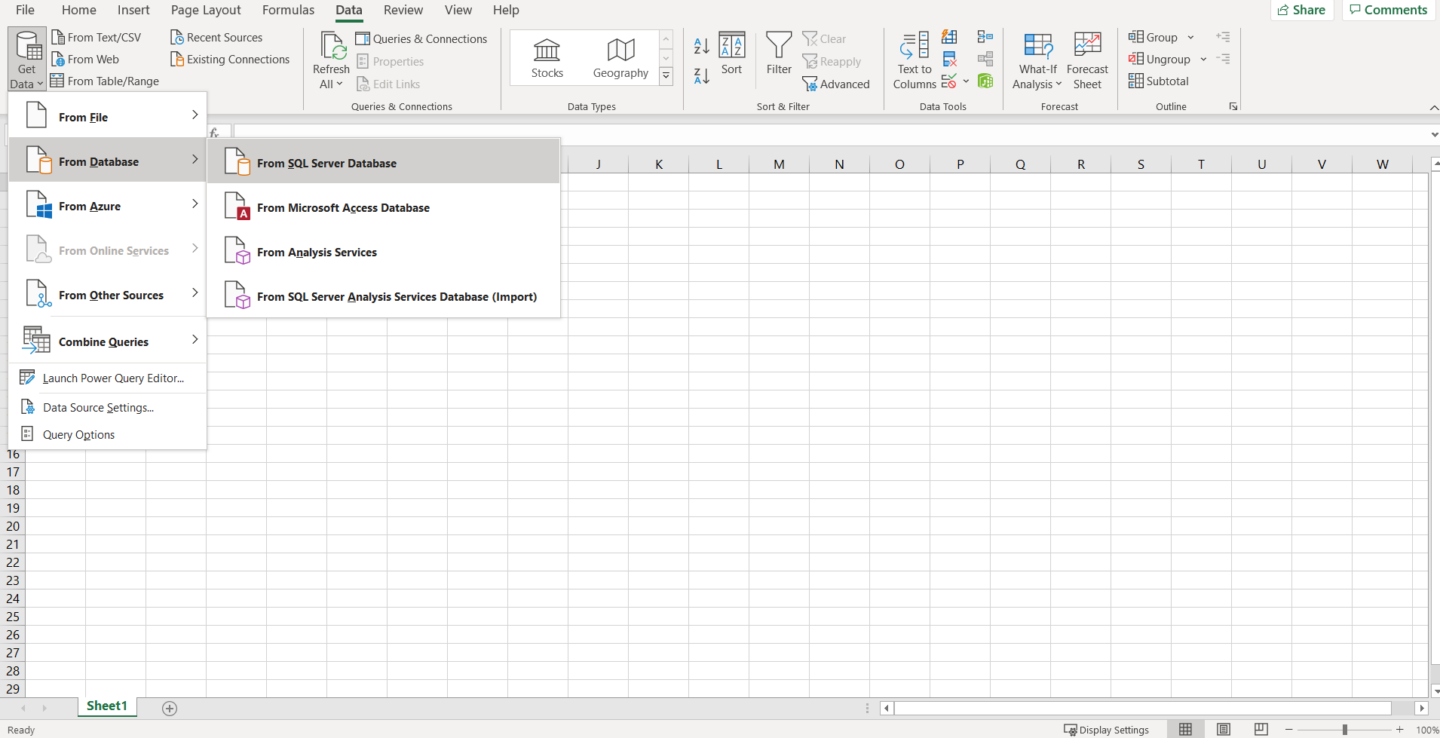
…your Excel data lineage can look like this:

Watch this video guide to learn how to benefit from MANTA’s scanner for Excel and start leveraging advanced features like color-coding which allows you to easily follow the lineage line back to the source of origin, pre-defined active tags that automatically detect significant transformations for you, and more.
Eliminate Manual Data Lineage Tracking Headaches
Simply put, you deserve better. Stop managing your data lineage manually and take a step into the future. MANTA’s advanced metadata management platform gives you power over how you collect, track, and report on your data lineage. All with best-in-class traceability reports that help you simplify data management, enable better collaboration across departments, reduce costs, improve efficiency, and establish a stronger sense of trust in the integrity of your data. Why wait?
Drowning in spreadsheets as you try to document data lineage in Excel? Talk to a MANTA representative or drop us a line at manta@getmanta.com to regain control over your data life cycle.